While I have only been designing for four years or so, in that time I have gone from drawing by hand to using ProKitchen to now where I am using 2020 and SketchUp. A big problem in the design world is helping clients to envision what the final product is going to look like. Most people can not visualize a space, how it can be changed and how great it will look when everything is finished. This is where design programs, and even drawing, can be of great help. There are several different programs out there so how do you decide which program is the right one for you? I am going to go over some of the pros and cons I have seen with the programs I have used.
While drawing a design by hand can be tedious and take a long time, there isn’t a learning curve. Sure you will get quicker over time and learn some tricks to make you better, but everyone can pick up a pencil and a ruler and start making a design. Just hope your clients do not want to make any changes, because then you will have to start all over again. My dad has always and continues to use hand drawings and it has worked out well for him, http://woodcreationsllc.net/. I learned from my dad and started designing cabinetry and kitchens with hand drawings. As you can see below, even these hand drawings can help to envision what a finished product is going to look like.
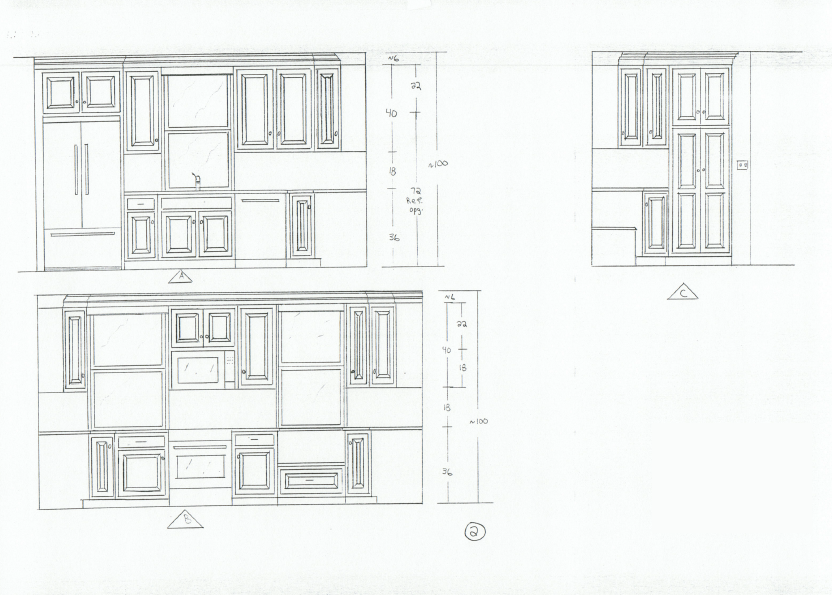
Hand Drawing
The first design software I started using was ProKitchen. I am a fairly quick learner and know my way around a computer, but it only took me about two or three weeks to learn ProKitchen and start working with clients. I found it fairly easy to use and pretty user friendly. It definitely has its quirks and sometimes you have to figure out how to force it to do something it does not want to do, but I would say this is the easiest program I have used. The biggest drawback I see from ProKitchen is that not as many cabinet manufacturers are using it. The way ProKitchen works, as well as 2020, is that cabinet manufacturers will provide their catalog to ProKitchen. If you work with this manufacturer ProKitchen will allow you to download their catalog to work with. ProKitchen does not work out as well if they do not have the catalog for the manufacturer you work with. You can still make this work, it just does not work as smooth and requires some extra work on your part. The beauty of ProKitchen and 2020 is that you can use a manufacturers catalog when you make a design and when you are finished you have a list of all the cabinets, parts and pieces you need for that job. You also have an immediate quote for the cabinetry. Some manufacturers will allow you to directly send this design and list to them for purchasing. This makes the design, purchase and sale process very smooth.
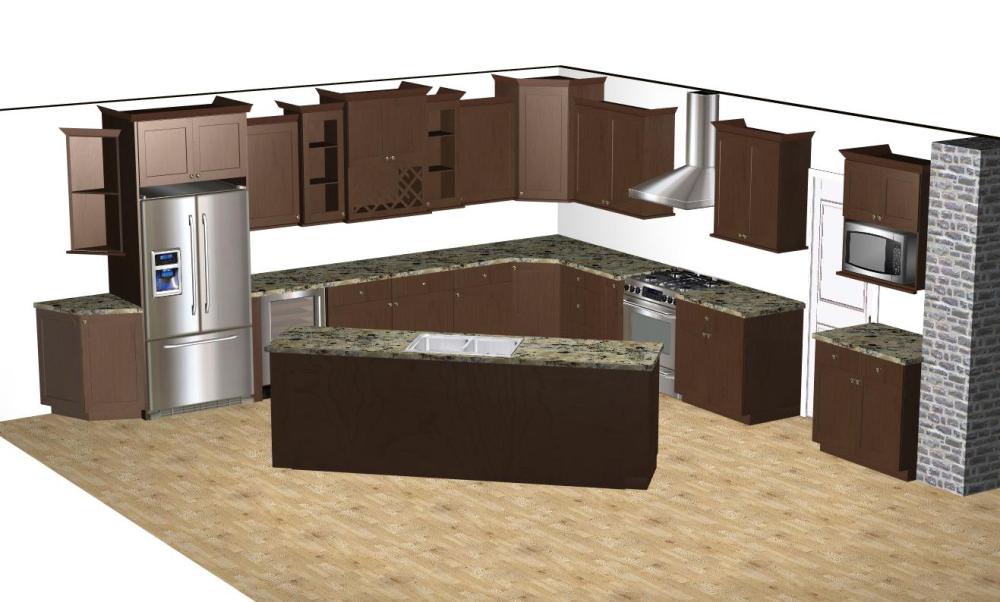
ProKitchen Design
When I started at my current position it was time for me to learn two new design programs, 2020 and SketchUp. 2020 is very similar to ProKitchen so I did not have any delay in being able to design with 2020, but you can definitely do more with 2020 and there would be a greater learning curve if you were coming in without any knowledge of how the program works. 2020 is more well known than ProKitchen and there are lot more cabinet manufacturers that have their catalog in 2020. Most larger cabinet manufacturers will have a catalog in 2020. One of the issues I have found in using 2020 is that higher end custom cabinet manufacturers may not have their pricing in 2020. This not a fault of 2020, but it adds an additional step for a designer. After completing a design you still have a list of cabinetry, but then you have to enter this into the manufacturers pricing program to get a price, instead of it being generated automatically in 2020. This is up to each manufacturer to provide to 2020, so it just depends what manufacturer you are working with. There are so many different catalogs you can get with 2020. There are specific appliances catalogs and lighting catalogs, so you can put these in your design and have them listed right along with your cabinetry for what you need to purchase. 2020 also does a great job with their graphics. The final image looks very realistic and provides a great presentation tool to show your clients. One of the drawbacks to 2020 is that it is geared towards cabinetry. It does a great job for designing and selling cabinetry, but it can be a little harder if you are designing rooms other then a kitchen which have less cabinetry.

2020 Design
SketchUp was a whole new beast for me. I had never even heard of it before I started using it. In ProKitchen and 2020 you do a 2D design with a floor plan and then the program generates a 3D image. In SketchUp you are making a 3D drawing and later you generate your 2D floor and elevation plans. The basics of SketchUp are pretty easy. You can open it up and start drawing something. To actually figure out how to draw what you want to draw takes a little more time. The great thing about SketchUp is that it is super easy to find answers to problems you might have. There are so many YouTube videos that you can watch to help you get started and to answer specific questions you might have. The nice thing about SketchUp is that you can really design anything you want. The only limit to your design is you. If you want to design a house, you can design a house. If you want to design cabinetry, you can design cabinetry. If you want design a custom bench, you can design a custom bench. SketchUp is very versatile in this way. It can take a little longer to design with SketchUp, because you are drawing/building every piece instead of dragging and dropping pieces that are all ready drawn/built. The other con with SketchUp is that it does not generate a parts list. It is strictly a design program. After you are finished your design you have to generate your own cabinet and parts list. The best thing about SketchUp is that the basic program is FREE! You can create and generate designs without having to pay for the program. If you need to generate elevation and floor plans you will need to upgrade to SketchUp Pro.

SketchUp Design
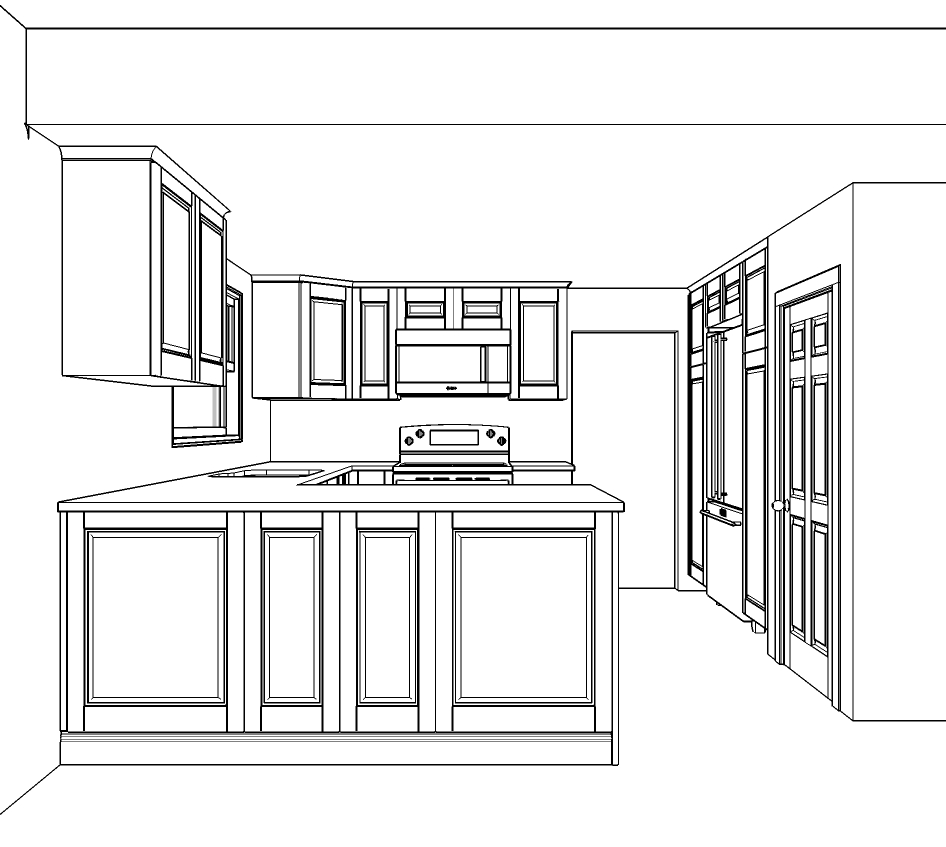
SketchUp Design
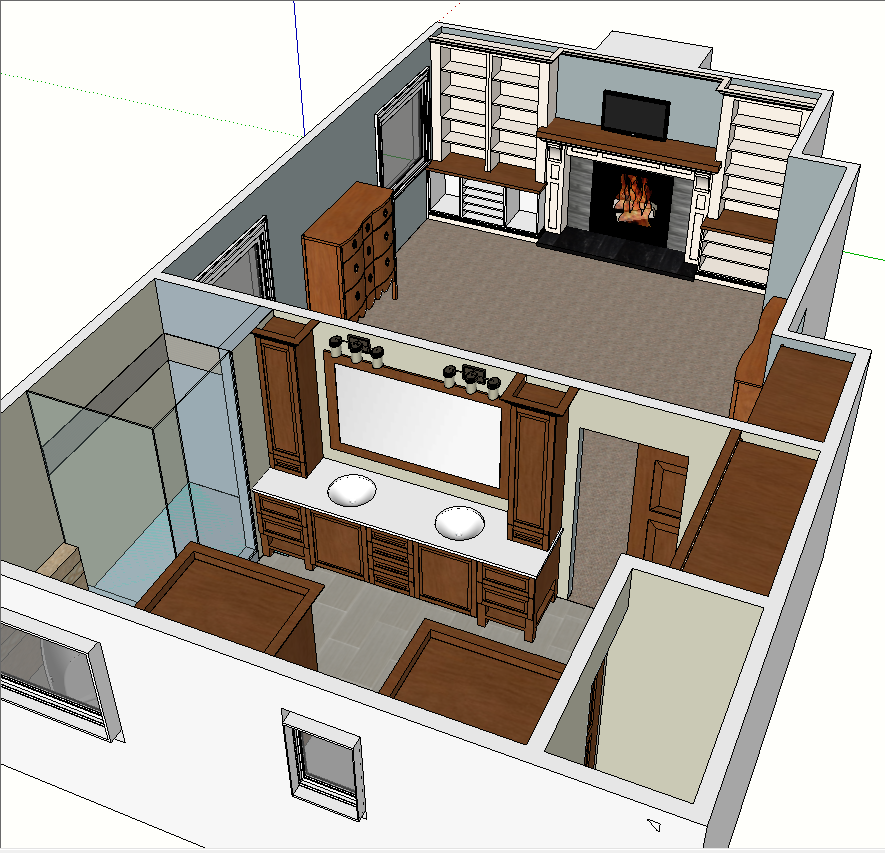
SketchUp Design
SketchUp image vs. 2020 image

SketchUp Design

2020 Design
As you can see, 2020 generates a much more realistic image then SketchUp, but I can create this SketchUp design with their free program. There is no free 2020 program. However, there are rendering programs you can get to work with SketchUp that would generate a more realistic image.
The other thing you can notice, is that the designs are slightly different. The 2020 design is missing glass doors in the top of the middle open shelf cabinets. 2020 would not allow me to get rid of the bottom doors of the cabinet without also getting rid of the top doors. What I want is glass doors on the top, like in the SketchUp design. I also wanted to wrap the chimney hood in barn wood, like in the SketchUp model, but I have not figured out how to do this in 2020. These are some of the limitations of 2020. (It is possible that both of these things could be accomplished and I just do not know how).
The program that is going to work the best for you really depends on what you are trying to accomplish, but I hope these overviews could help you understand the programs a little better.
Is it possible to import Sketchup images into 20/20 or ProKitchen? I was told this is possible. Not sure if this is true.
LikeLike
I know you can use the Sketchup 3D warehouse with 2020, but I am not sure about loading images from Sketchup into 2020.
LikeLike
You can download some items into 2020 from SketchUp now. I have saved them into special catalogs so I can utilize them for later drawings. Not everything is available so sometimes it is difficult to get the drawing as accurate as you or your customer would want.
LikeLike
If you would render the same kitchen in both sketchup and 2020, for example- the kitchens in your article above,. how long would it take you to do it in sketchup and how long in 2020 ? I am thinking of purchasing 2020 exclusively to try to work faster.
LikeLike
This would all depend on your familiarity with both programs. For me 2020 might be slightly faster, but not a great deal faster. However, I have created a catalog of cabinets so I don’t need to draw each individual cabinet in SketchUp. If you are looking for speed and rendering capability, I would go with 2020. If you are looking for detail and customization I would go with SketchUp. You will have to take price into consideration as well, SketchUp is much more affordable.
LikeLike
I’ve actually found ProKitchen can do a few things 2020 can’t such as radius walls. Also I like the presentation features better. I agree 2020 has a few more manufacturers, but just about all of the majors work with both. 2020 is still a solid program, but unfortunately they don’t have a Mac version (last I knew).
LikeLike